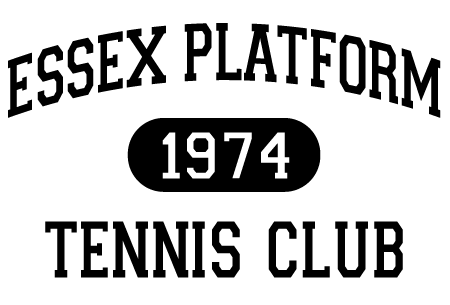PTI Instructions
To begin using PTI, log in to the PTI website using the email address you have registered with our club.
The first time you log in, click the “Request Your Password” link:
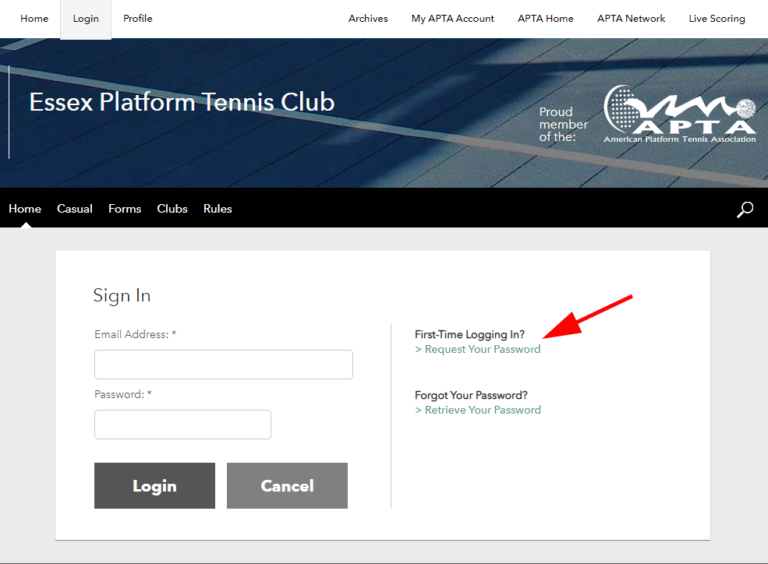
Log in to the PTI site using the randomly generated password you receive. The first thing you should do is click the “Password” link and create a new password that you can easily remember:
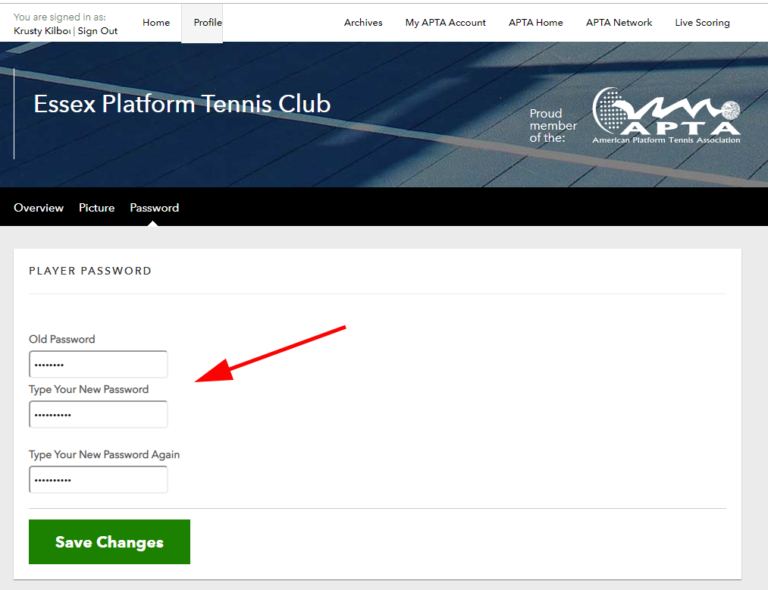
After you have updated your password, you can enter match results by going to the Home page (use the “Home” link at the top of the page), and clicking on the “Casual” link and then “Enter Scores”:
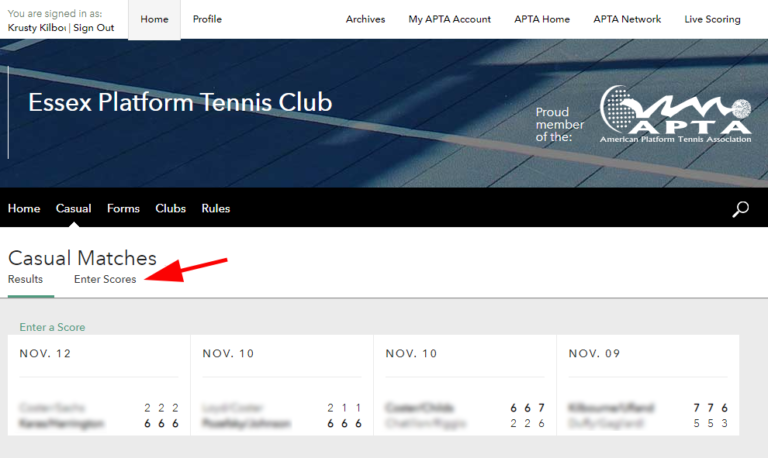
Select your partner and your opponents from the drop-down menus. Be sure to select the date of your match and indicate the winning team, and then enter your set scores:
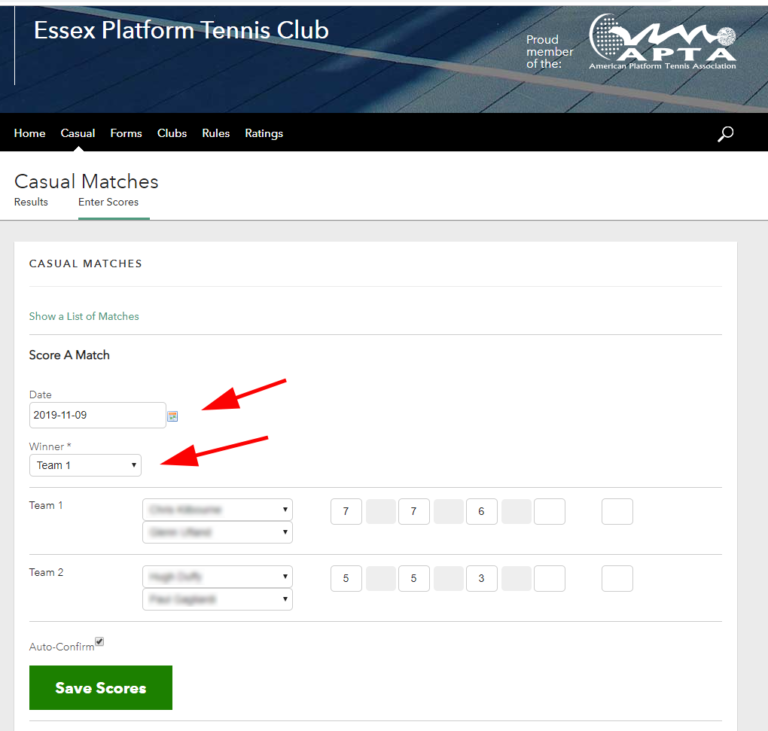
You can use the button below to log in to the PTI site: